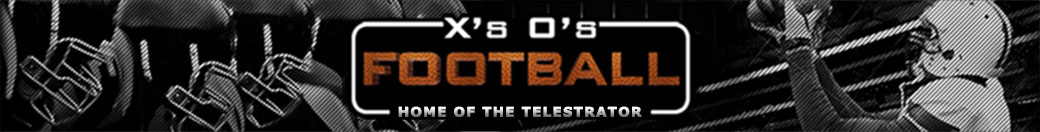For those of you who like to draw up X’s and O’s for Football just like Madden does, we have added our Telestrator Light 1.0 tool to the Gridiron Guide 13 Guide. The Telestrator Light 1.0 tool does not have all the functionally like the one we use on this site, in the Gridiron Guide, or X’s O’s Filmroom. However, it has enough functionally to allow you to draw up your own plays and telestrate them.
Telestrator Light 1.0 Tool Tutorial and FAQ
- [wp_lightbox_special_anchor_text_mp4_video link=”http://xsosfootball.com/videos/telestrator-tool.mp4video.mp4″ width=”928″ height=”552″ title=”Telestrator Light 1.0 Tool Video Tutorial” text=”To view a video tutorial on how to use the Telestrator Light 1.0 Tool – Click Here “]
- To draw a line, click on the Line On button, then select yellow (offense) or red (defense).
- Press and then release the left click button to draw lines from different points.
- To create a new line, click the Line Off button, and then click on the Line On button.
- To reset lines, press the Line Clear button.
- To turn lines off, press the Line Off button.
- Before adding yellow or red circles, click the Graphics On/Off button.
- To add a yellow or red circle around players, click the yellow or red circle buttons. Then click on the player you want add the circle over.
- Once done adding yellow or red circles, click the Graphics On/Off button.
- To move move players around, simply click on the player you want to move and then drag him to where you want him to line up on the field.
- To reset graphics, press the Clear Graphics button.
- To reset players, press the Reset Players button.
- Use the your browser reload or refresh button for any other issues.
- Use a third party screen shot application if you like to take images of your plays.
- The Telestrator Light 1.0 tool does not allow plays to be animated.
- Several other functions and graphics are not found in the Telestrator Light 1.0 tool.
Any comments or questions about the Telestrator 1.0 Light Tool, email us at support@xsosfootball.com.